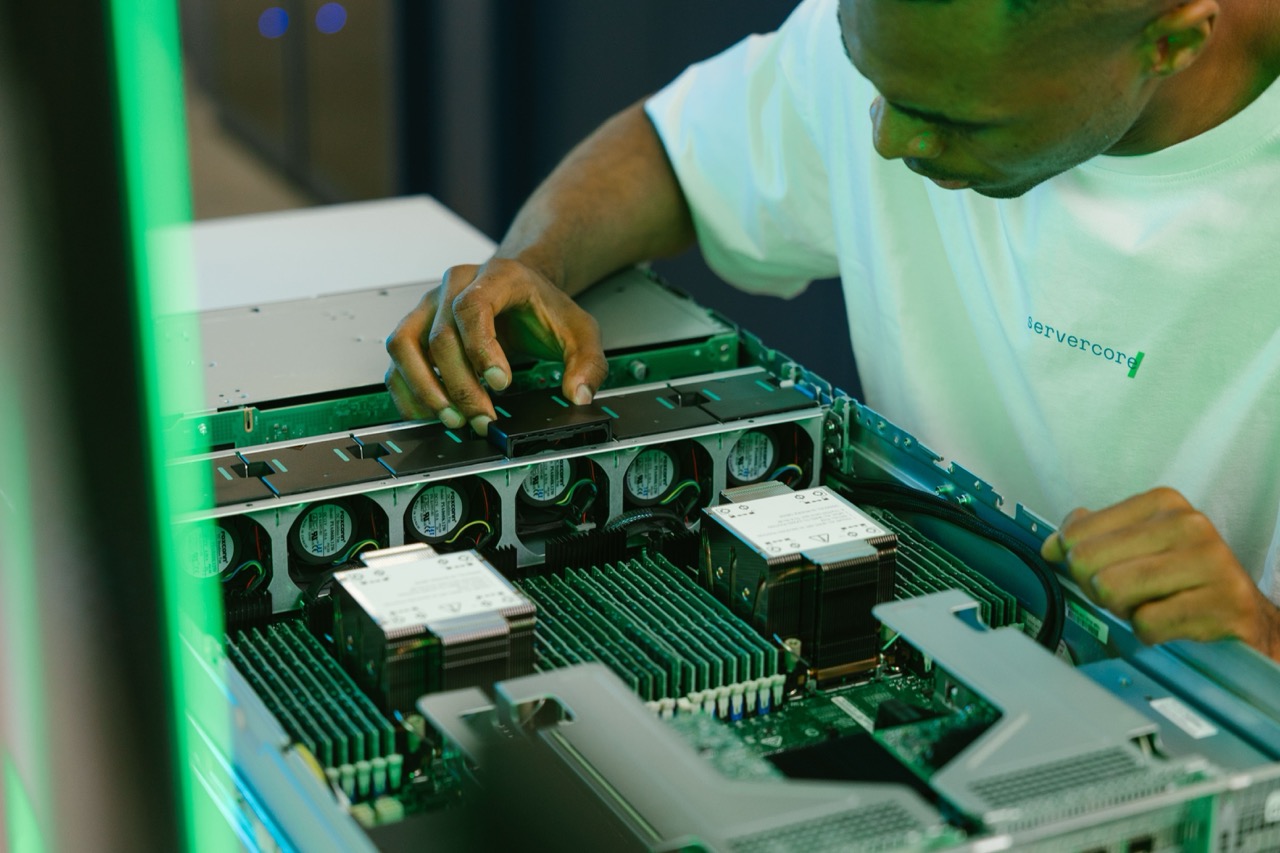
Infrastructure as a Service (IaaS) is revolutionizing the way businesses manage their IT needs. As a fundamental model of cloud computing, IaaS provides on-demand access to essential infrastructure, like servers, storage, networking, and virtualization, via the internet. Instead of investing in and maintaining costly on-premise hardware, organizations can now tap into scalable, flexible, and cost-efficient computing power with just a few clicks. This dynamic model not only cuts operational costs but also boosts agility and strengthens business continuity in today’s fast-paced digital landscape.
At the heart of IaaS is its flexibility and scalability. Businesses can quickly provision computing resources as their needs evolve, whether it’s spinning up additional servers during peak demand or scaling down during quieter periods. This on-demand model is especially valuable for startups and enterprises alike, as it eliminates upfront capital expenditures and shifts costs to a predictable, usage-based model. Additionally, IaaS providers manage the underlying infrastructure, so IT teams can focus on innovation, application development, and strategic initiatives rather than routine maintenance and hardware upgrades.
IaaS Explained
In simple terms, Infrastructure as a Service (IaaS) provides the essential building blocks of IT — including virtual servers, storage, and networking — through cloud infrastructure. It forms the foundational layer for other cloud services, offering maximum flexibility and control. IaaS is ideal for organizations that need customizable computing environments with full control over their infrastructure, while avoiding the capital investment and operational complexity of purchasing and maintaining physical hardware.
Users can rent and manage computing resources on demand, scaling them up or down based on current workloads or business needs. This elasticity makes IaaS especially valuable for businesses with fluctuating demands or rapid growth plans.
Understanding IaaS Architecture
At the core of any Infrastructure as a Service (IaaS) platform lies a robust and layered architecture designed for scalability, security, and high availability. This architecture enables businesses to run applications and workloads efficiently in a cloud environment without the complexity of managing the underlying hardware.
Here’s a breakdown of the key components in a typical IaaS architecture:
Physical Layer (Hardware)
This is the foundation of the IaaS stack and includes physical servers, storage devices, and networking hardware housed in data centers. IaaS providers maintain and manage this physical infrastructure to ensure performance, uptime, and redundancy.
Virtualization Layer
Using hypervisors, the physical resources are abstracted and divided into virtual machines (VMs). This layer allows multiple users to share the same physical hardware securely and efficiently. It also enables rapid provisioning, isolation between tenants, and optimal resource utilization.
Management Layer
This layer includes the tools and interfaces that allow users to interact with their infrastructure. Through dashboards, command-line tools, or APIs, users can create, configure, and monitor their resources.
Storage and Networking
IaaS platforms provide scalable storage solutions, such as object, block, and file storage, along with advanced networking features like software-defined networking (SDN), load balancers, IP management, and firewalls. These elements work together to support secure and efficient communication between services.
Security and Monitoring
Built-in security measures, including encryption, access controls, and compliance frameworks, protect data and infrastructure. Continuous monitoring tools also offer real-time insights into performance, uptime, and potential threats, helping businesses maintain reliability and compliance.
Multitenancy and Isolation
IaaS platforms are typically multitenant, meaning multiple customers share the same physical infrastructure. However, through virtualization and isolation techniques, each tenant’s data and operations remain secure and independent. This ensures privacy without sacrificing performance.
Types of Infrastructure as a Service Resources
IaaS platforms offer various types of computing resources to meet different business needs and workload requirements:
Compute Resources
Virtual Servers: Traditional virtual machines (VMs) that provide full operating system control with customizable CPU, RAM, and storage configurations. Ideal for most enterprise applications and development environments.
Bare Metal Servers: Physical servers dedicated to a single tenant, offering maximum performance and control without virtualization overhead. Perfect for high-performance computing, databases requiring low latency, and applications with strict compliance requirements.
Containers: Lightweight, portable application packaging that shares the host OS kernel. Container services enable efficient resource utilization and rapid deployment, making them ideal for microservices architectures and DevOps workflows.
Networking
Advanced networking capabilities including load balancers, content delivery networks (CDNs), VPN gateways, and software-defined networking. These services ensure secure, high-performance connectivity between resources and end users.
Storage
Multiple storage options to handle diverse data requirements:
- Object Storage: Scalable storage for unstructured data like images, videos, and backups
- Block Storage: High-performance storage for databases and file systems
- File Storage: Network file system accessible from multiple instances
Advantages of IaaS in Cloud Computing
Infrastructure as a Service (IaaS) offers a wide range of benefits that make it an ideal choice for businesses of all sizes, from agile startups to global enterprises and public sector organizations. Here are some of the key advantages:
- Cost Efficiency. Eliminate upfront capital expenses by paying only for the resources you use. IaaS follows a pay-as-you-go model, helping organizations reduce IT overhead and shift to more predictable operational costs.
- Scalability on Demand. Instantly scale resources up or down to meet changing business needs. Whether you’re handling a seasonal spike in traffic or launching a new product, IaaS allows you to adapt quickly without infrastructure bottlenecks.
- Unmatched Flexibility. Run virtually any operating system, development stack, or custom application. IaaS gives you full control over your environment, making it perfect for complex or legacy systems that require specific configurations.
- Built-in Disaster Recovery. Leading IaaS providers offer automated backups, redundancy, and failover solutions to keep your systems resilient and minimize downtime during outages or emergencies.
- Enterprise-Grade Security. Benefit from robust security protocols, including encryption, firewalls, intrusion detection, and data isolation — backed by the physical and cyber protections of top-tier data centers.
IaaS Security
Security in IaaS environments follows a shared responsibility model where both the provider and customer have specific roles:
Provider Responsibilities:
- Physical security of data centers
- Infrastructure security and compliance
- Network controls and isolation
- Hypervisor security and patching
Customer Responsibilities:
- Operating system security and updates
- Application-level security
- Data encryption and access controls
- Identity and access management
- Network security configuration
Leading IaaS providers implement multiple layers of security including encryption at rest and in transit, multi-factor authentication, compliance certifications (ISO/IEC 27001, PCI DSS, GDPR), and continuous monitoring for threats and vulnerabilities.
Dedicated Servers by Servercore
Full hardware isolation, DDoS protection, 100% SLA, setup in 60 minutes
Learn MoreCommon Use Cases for IaaS
IaaS empowers businesses with the flexibility to run a wide variety of workloads without the complexity of managing physical infrastructure. Here are the most common and practical use cases:
- Development and Testing
Quickly set up development and staging environments to build, test, and deploy software. IaaS eliminates the need for purchasing hardware, accelerating your development cycle and reducing costs.
- Web Hosting
Host websites, eCommerce platforms, and web applications on scalable virtual infrastructure. IaaS allows you to handle traffic spikes and resource demands without worrying about server limitations or downtime.
- Backup and Disaster Recovery
Protect mission-critical data by leveraging cloud-based backup and replication. With built-in redundancy and geographical distribution, IaaS ensures data availability even in the event of system failure or cyberattacks.
- Big Data Processing and Analytics
Run powerful data analytics and process massive datasets using high-performance virtual servers. IaaS platforms can scale compute and storage resources to handle complex analytical workloads cost-effectively.
- High-Performance Computing (HPC)
Execute compute-intensive applications like scientific simulations, financial modeling, and engineering calculations. IaaS provides access to powerful hardware configurations and specialized instances optimized for HPC workloads.
- Database Hosting
Deploy high-performance databases with customizable configurations. Whether you need SQL, NoSQL, or in-memory databases, IaaS platforms offer secure, scalable, and easily manageable database environments.
IaaS vs. PaaS vs. SaaS: What’s the Difference?
While Infrastructure as a Service (IaaS) provides the raw computing building blocks, other cloud models like Platform as a Service (PaaS) and Software as a Service (SaaS) offer increasingly abstracted layers, each designed to meet different business and development needs. Understanding these differences is key to choosing the right solution for your project or organization.
Infrastructure as a Service (IaaS)
IaaS delivers virtualized computing resources — such as servers, storage, and networking — over the internet. You manage the operating systems, applications, and runtime environment, while the provider handles the hardware.
Best for:
- System administrators and DevOps teams
- Businesses that need full control over infrastructure
- Custom applications requiring specific environments
Pros:
- Maximum flexibility and control
- Scalable and cost-efficient
- Ideal for complex or legacy applications
Platform as a Service (PaaS)
PaaS sits one level above IaaS and provides a ready-to-use platform where developers can build, test, and deploy applications without worrying about the underlying infrastructure.
Best for:
- Developers focused on coding, not infrastructure
- Rapid app development and deployment
- Collaborative environments
Pros:
- Speeds up development cycles
- Handles OS, middleware, and runtime
- Easy to scale apps without managing servers
Software as a Service (SaaS)
SaaS is the most abstracted model. It delivers fully managed software applications over the internet, typically accessed via a browser. Users don’t worry about installation, maintenance, or updates—the provider handles it all.
Best for:
- End-users who need access to ready-to-use applications
- Businesses that want fast deployment with minimal IT support
- Common tools like email, CRM, and file storage
Pros:
- No maintenance required
- Accessible from any device
- Subscription-based and scalable
| Feature / Model | IaaS | PaaS | SaaS |
| User Controls | Apps, Data, Runtime, OS | Apps & Data | Just the usage of the software |
| Provider Manages | Hardware, Network | Hardware, OS, Runtime | Everything |
| Flexibility | High | Moderate | Low |
| Setup Time | Longer | Faster | Instant |
| Use Case | Full control needed | App development | General productivity |
IaaS and Other Backend Cloud Services
Serverless Computing
Serverless computing allows developers to run code without managing servers. While IaaS provides the infrastructure layer, serverless abstracts it completely, automatically scaling and managing resources based on demand. This model works well for event-driven applications and microservices.
Virtual Private Cloud (VPC)
A Virtual Private Cloud provides isolated network environments within public cloud infrastructure. VPCs offer the security and control of private clouds while leveraging the scalability and cost-effectiveness of public cloud resources. They’re essential for enterprise IaaS deployments requiring network segmentation and security controls.
How to Choose the Right IaaS Solution
Selecting the right IaaS provider requires careful evaluation of several key factors:
1. Assess Your Requirements
- Performance needs: CPU, memory, storage, and network requirements
- Scalability requirements: Expected growth and traffic patterns
- Compliance needs: Industry regulations and security standards
- Geographic requirements: Data residency and latency considerations
2. Evaluate Providers
- Service reliability: Uptime guarantees and SLA terms
- Security capabilities: Certifications, encryption, and access controls
- Pricing models: Understanding costs for compute, storage, and data transfer
- Support quality: Technical support availability and expertise
3. Consider Integration
- Existing infrastructure: Compatibility with current systems
- Management tools: APIs, dashboards, and automation capabilities
- Vendor ecosystem: Available third-party integrations and services
How to Implement Infrastructure as a Service
1. Identify Your Requirements
Start by conducting a thorough assessment of your current infrastructure and future needs:
- Inventory existing hardware and software
- Analyze current and projected workloads
- Define performance, security, and compliance requirements
- Establish budget parameters and cost optimization goals
2. Select Your Team
Assemble a cross-functional team with the necessary skills:
- Cloud architects to design the infrastructure
- DevOps engineers for deployment and automation
- Security specialists for compliance and risk management
- Project managers to coordinate the migration
3. Select Your IaaS Provider
Choose a provider that aligns with your requirements:
- Compare service offerings and pricing models
- Evaluate security certifications and compliance capabilities
- Test performance and reliability through proof-of-concept projects
- Assess support quality and vendor stability
4. Migrate to the New Infrastructure
Execute a phased migration approach:
- Start with non-critical applications for testing
- Implement robust backup and rollback procedures
- Monitor performance and optimize configurations
- Gradually migrate production workloads
- Provide training for IT staff on new tools and processes
Related Products and Services by Servercore
Cloud Servers: We provide dedicated virtual machines and server space tailored to your company’s specific requirements.
Dedicated Servers: Fully autonomous servers with fixed capacity and no “neighbors” even at the infrastructure level. Perfect for businesses requiring maximum performance, security, and complete resource isolation.
GPU Cloud Servers: Specialized servers designed for graphics processing, complex models, and algorithms. Ideal for medical companies processing images, researchers, and financial sector businesses. Essential for AI development and deployment requiring intensive computational resources.