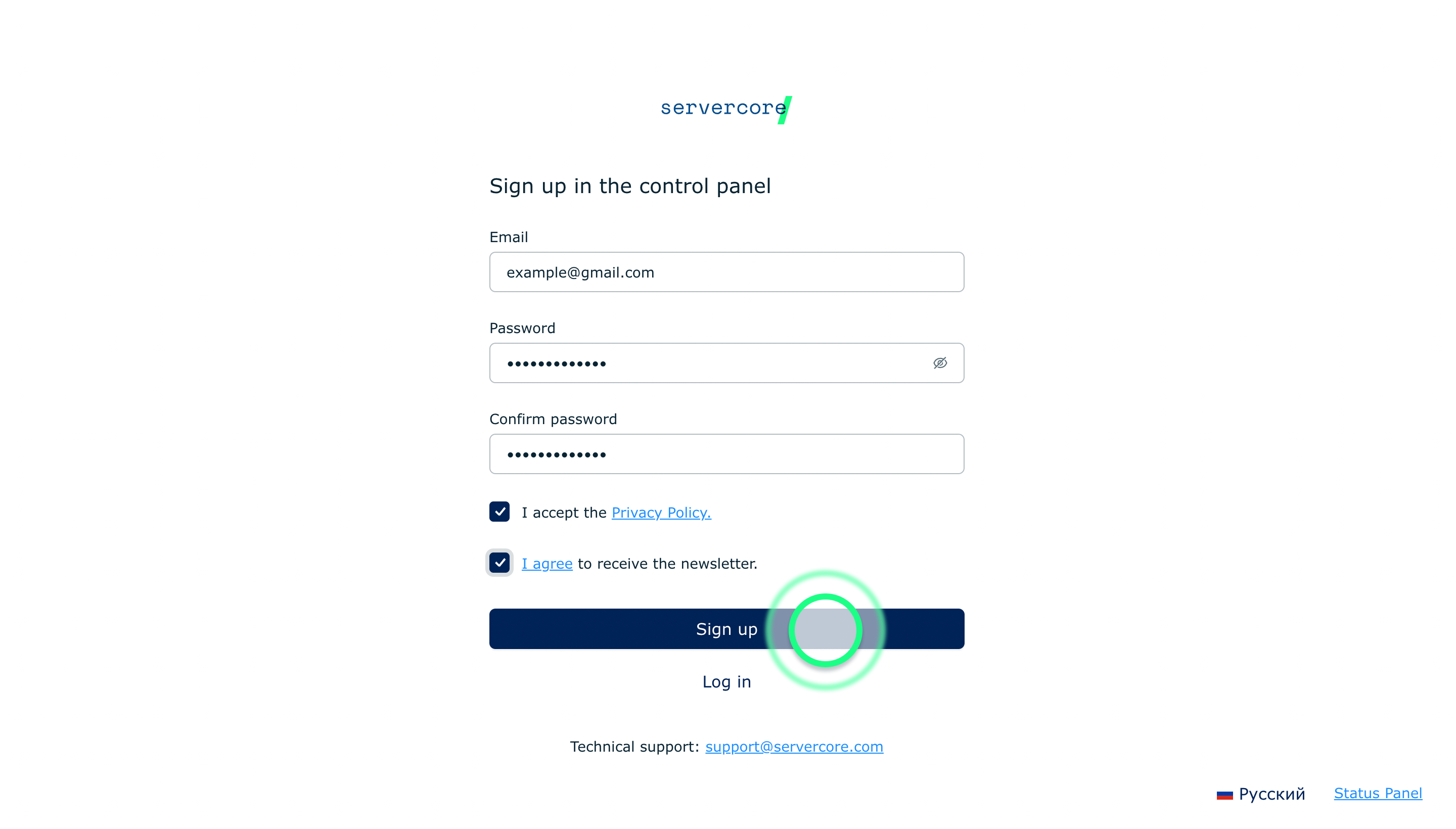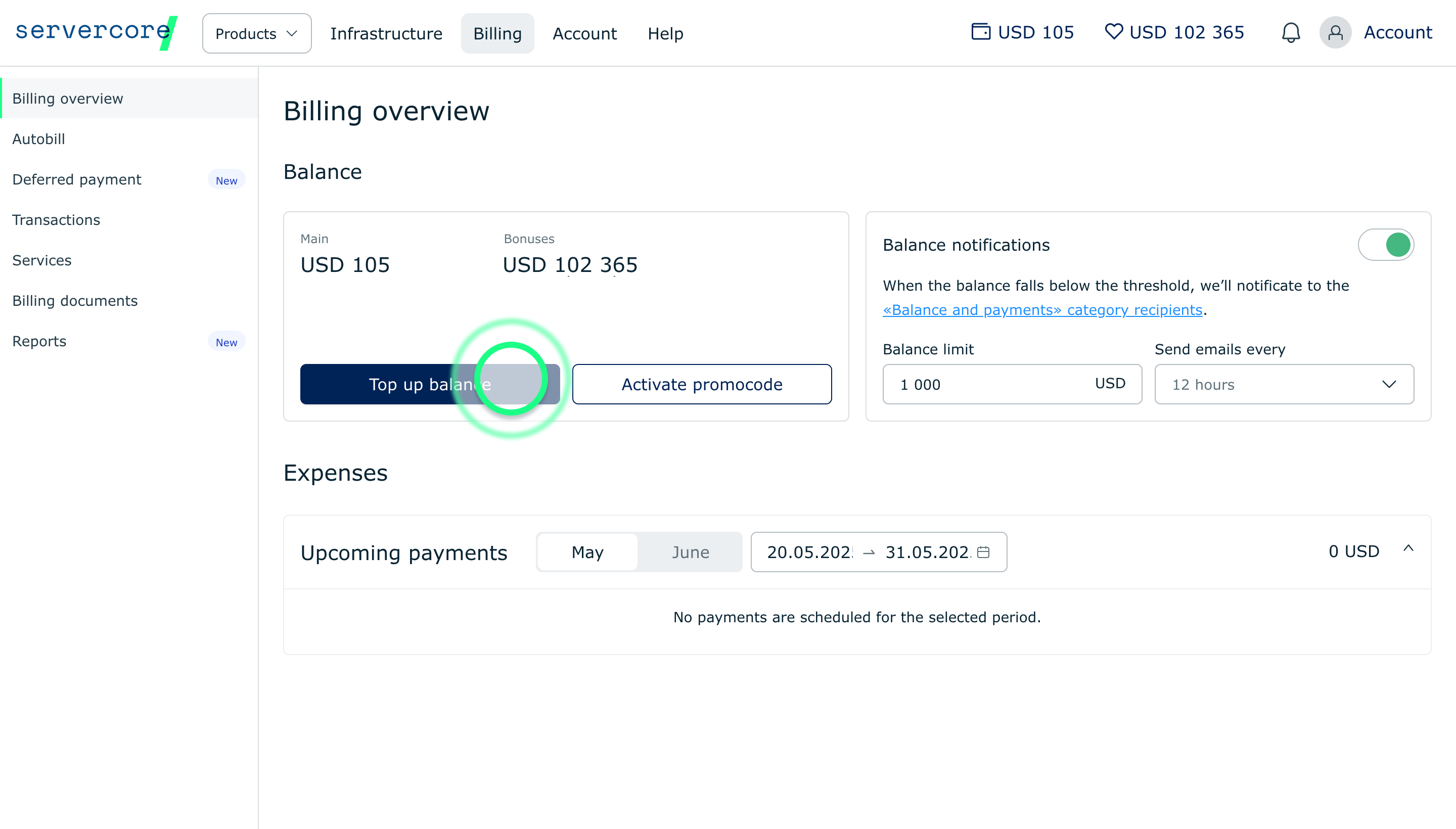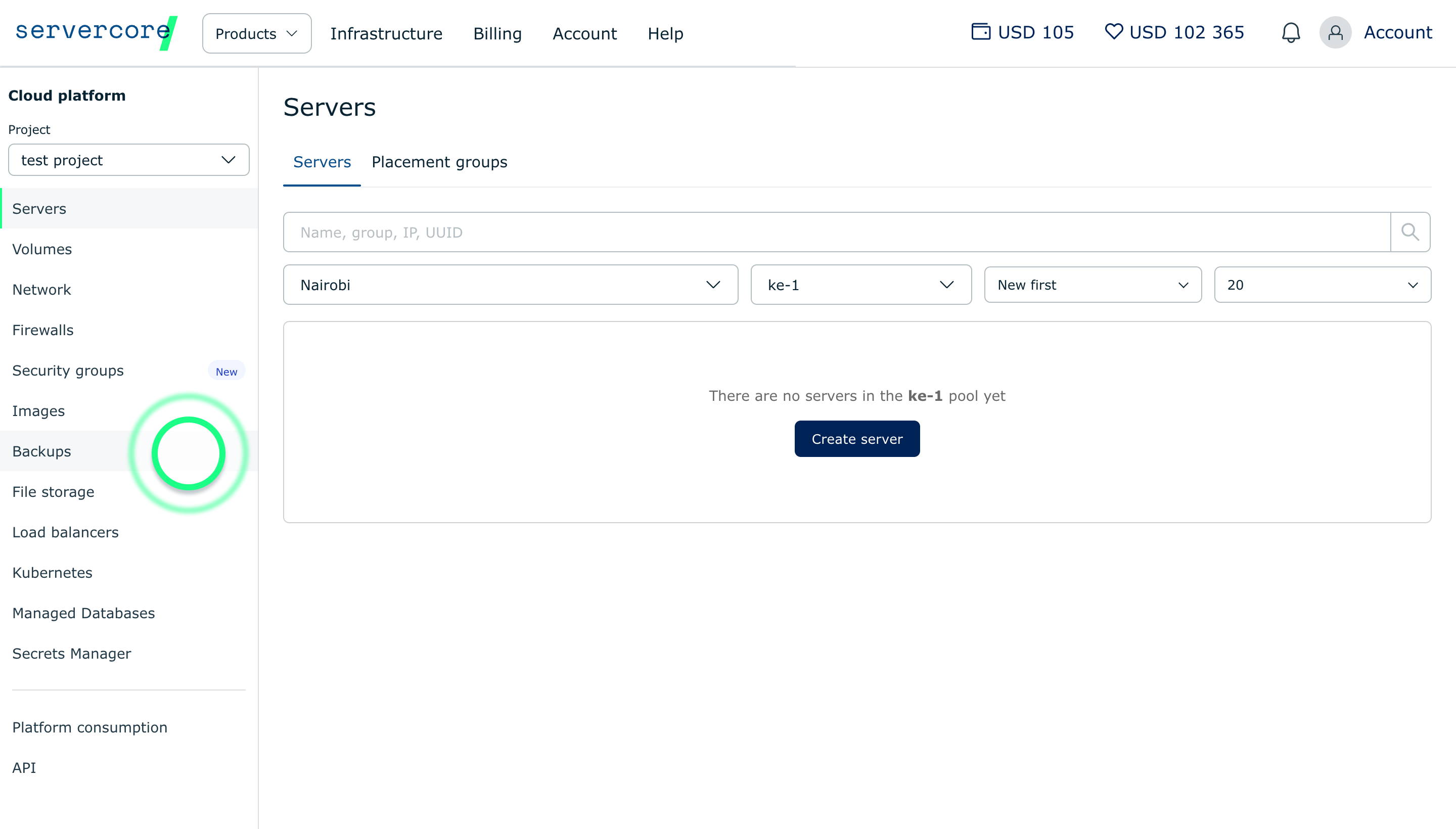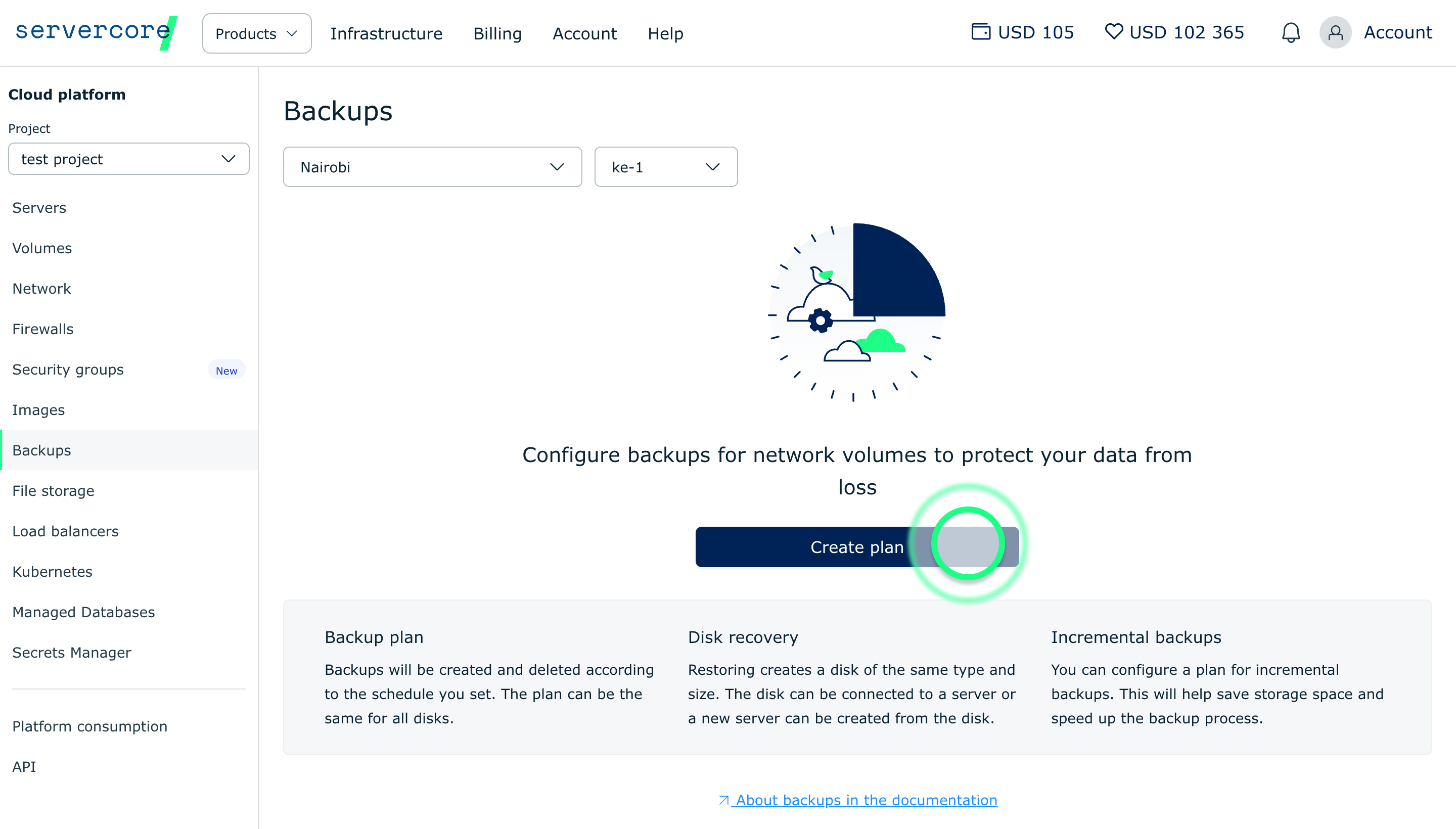Popular
Computing
Data Storage and Processing
Network Services
Cloud Servers
Flexible virtual machines
Dedicated Servers
Strong physical resources
Managed Cloud Databases
Scalable data storage
Object Storage
New
Unlimited data and multimedia storage
Cloud Backup Solutions
Automatic backup of network drives
Managed Kubernetes
Automation and container management for efficient development
Cloud Servers
Flexibility and scalability for any task
GPU Cloud Servers
High-performance computing for AI and ML
Dedicated Servers
Complete resource and performance control
Managed Kubernetes
Automation and container management for efficient development
VMware Cloud
Enterprise virtualization solution
Managed Cloud Databases
For all data types available in Servercore
PostgreSQL
Relational database for complex queries and analytics
MySQL
Fast database for web applications and data storage
Redis
Caching and session management for high-performance applications
Kafka
Real-time data processing for streaming applications
TimescaleDB
Time series storage and analysis for monitoring and IoT
Object Storage
New
Unlimited data and multimedia storage
File Storage
User-friendly file management and sharing
Cloud Backup Solutions
Automatic backup of network drives
Secrets Manager
Free
Confidential information storage
Поиск...
Administration
By industry
About the Company
Case Studies
For Customers
Legal Information
For customer inquiries
PR Department
Technical Support
Kenya
M-PAYA Energy
Metering solutions
Unlocking Cloud Speed and Reliability with Servercore
Uzapoint
Software development
How to Reduce Cloud Costs by 60% and Latency by 100x: The Nairobi Servers Advantage
GoDeliveries
Food delivery
How to Cut Cloud Costs by 43% and Enhance Incident Response Times
Kazakhstan
PayLink
Fintech
Migration to Servers in Kazakhstan: How to Accelerate System Response by 6 Times
Provizor
Pharmaceuticals
How to Ensure Fault Tolerance of a Procurement Platform for 3,000 Pharmacies
Uzbekistan
Uzum Nasiya
Fintech
Seamless Migration and Custom Cloud Solution Tailored to Business Objectives
Alif Tech
Fintech
How to Reduce Service Downtime by 80%
Bosch
Retail
How Bosch Accelerated Customer Engagement Fivefold and Automated Cloud-Based Business Processes
CyberNet AI
AI
How to Deploy AI Solutions on Custom Servers and Accelerate System Response Time by 80%
Popular
Data Storage and Processing
Network Services
Administration
By industry
About the Company
For customer inquiries
hello@servercore.com
PR Department
pr@servercore.com
Technical Support
support@servercore.com
Case Studies
Legal Information